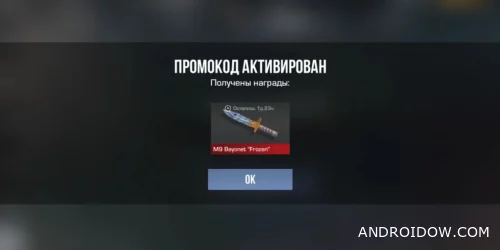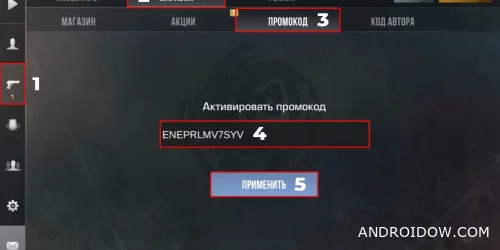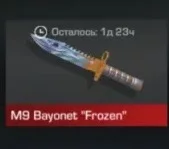
Promo code for the M9 Bayonet "Frozen" knife for Standoff 2
Date:19.12.2024
Hits:1 598
On the eve of the New Year's update Standoff 2, the developers pleased the players with an exclusive promo code for the knife M9 Bayonet "Frozen". This ice skin will be a real decoration for your collection!
Promo code for the knife
ENEPRLMV7SYV
How do I activate a promo code?
To get the knife M9 Bayonet "Frozen", follow these steps:
- Open the left menu and click on the weapon icon (inventory).
- Go to the "SHOP" section at the top of the screen.
- Find and select the PROMOCODE section.
- In the field that appears, enter the promo code: ENEPRLMV7SYV. Please note that the promo code is entered in capital letters.
- Click the "Apply" button to activate.
Conclusion
Don't miss the chance to add to your collection with a rare knife M9 Bayonet "Frozen" in Standoff 2. Have time to use the promo code and surprise your rivals with a unique weapon!
#Blog