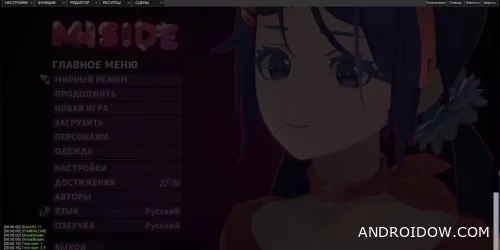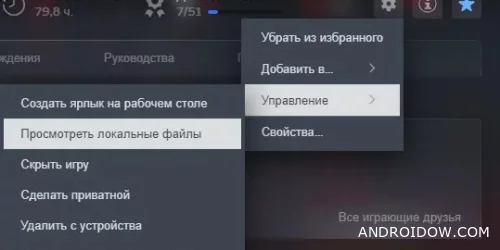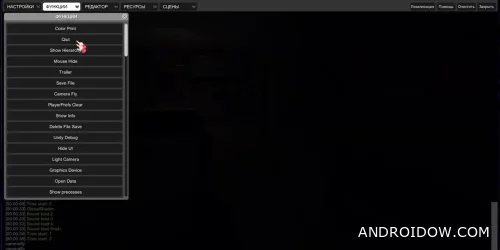How to open the console in MiSide
Date:22.12.2024
Hits:142
In this guide, you will learn how to open the console in the game MiSide using two mods: BepInEx and MiSide Console Unlocker. These tools will allow you to access the console and use its features in the game.
Step 1: Install BepInEx
Download BepInEx. Choose the appropriate version:
Unzip the archive. Unzip the downloaded files to the root folder of the MiSide game. It's usually on the way.:
D:\SteamLibrary\steamapps\common\MiSide.
How to find the game folder:
- Open Steam and select the game MiSide.
- Click on the settings icon (gear) and select "Control".
- Click "View local files".
Launch the game. After unpacking BepInEx, launch MiSide, wait for the download and close the game. This will create the necessary files and folders, confirming the correct installation.
Step 2: Installing the MiSide-Console-Unlocker
Download the MiSide-Console-Unlocker mod. Follow this link and download thefileConsoleUnlocker.dll.
Move the file to the BepInEx folder. Open theBepInExfolder in the root directory of the game, then go to thepluginsfolder.
Create a new folder for the mod. Name it, for example,ConsoleUnlocker, and move thefile to it.ConsoleUnlocker.dll.
Launch the game. The console will now be available in the game.
How to turn on the console
To open the console in MiSide, press the ~(F) key on your keyboard. Now you can use the console to enter various commands and modifications, such as activating flight mode or exploring hidden areas of the map.
Thanks to the Rist8 modder for creating the MiSide-Console-Unlocker mod!
#Blog