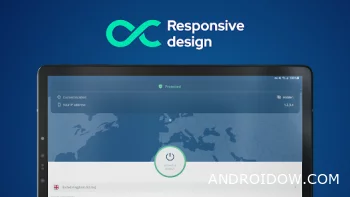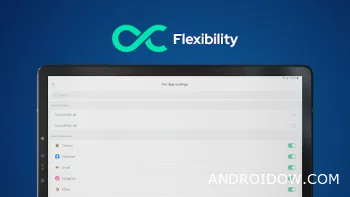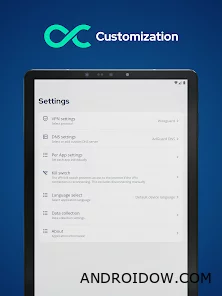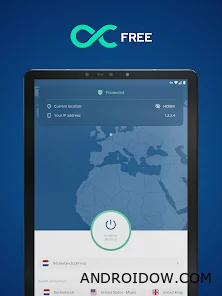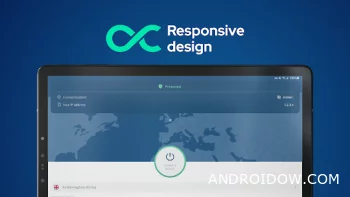Octohide VPN for watching YouTube on Android TV: Works 100%
In today's world, free Internet access is becoming increasingly limited, especially when it comes to popular platforms such as YouTube. Blockages and regional restrictions can be a serious obstacle for Android users seeking to access their favorite content. But now, thanks to Octohide VPN, these problems are a thing of the past.
Octohide VPN is a reliable and simple solution that allows you to watch YouTube on Android without restrictions and with complete privacy. This VPN service offers high connection speeds and stable operation, providing users with continuous access to YouTube videos, regardless of your location.
Why is Octohide VPN the perfect choice for Android?
- Fully compatible with YouTube: Octohide VPN is designed with the needs of users who want to access YouTube in mind. It bypasses any blockages and regional restrictions, providing access to any video on the platform.
- High Connection Speed: One of the key features of Octohide VPN is its ability to maintain high connection speeds. You can watch videos in high resolution without buffering and delays.
- Ease of use: The Octohide VPN app for Android is intuitive and easy to use. You can set up a VPN in a few clicks and immediately start watching YouTube without any problems.
- Privacy and Security: Octohide VPN provides a high level of data encryption that protects your personal information and hides your IP address. You can be sure that your online activities remain private.
How do I start using Octohide VPN to watch YouTube on Android?
To start enjoying all the benefits of Octohide VPN, follow the simple steps:
- Download and install the Octohide VPN app from our website at the link below.
- Download the APK file program to a USB flash drive, and then to the TV itself!
- Open the app and launch the VPN.
- Open YouTube and enjoy your favorite videos!
Download Octohide VPN to unblock YouTube
Octohide VPN is your reliable companion in the world of unlimited internet. Download the app today and forget about locks and restrictions forever!
🔔 Let us – know if an update is required!