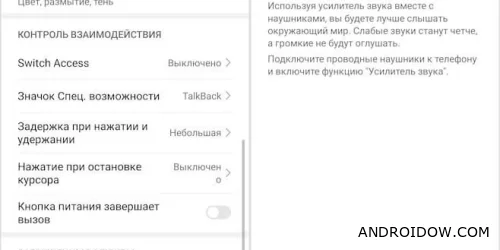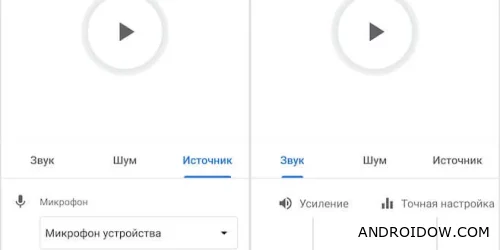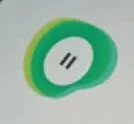
How to activate sound amplification on Android
Many people believe that iOS is better suited for users with disabilities than Android, due to the wide range of support functions. For a long time, Android couldn't offer as many tools, which put people with special needs in a difficult position. However, over time, Google realized the need to introduce inclusive technologies, and Android introduced a sound amplification feature for people with hearing impairments.
Android Audio Amplifier: what it is and how it works
There is an application on the Android platform called "Sound Amplification". It is designed for people with hearing impairments and allows you to amplify external sounds and transmit them through headphones directly into the user's ears. Although it is not a full-fledged hearing aid, the application provides a number of useful settings that allow you to adapt its operation to specific needs. The user can adjust the sound gain level, volume, noise reduction level and select the sound source, whether it is a smartphone microphone or headphones.
Instructions for using the sound amplifier on Android
- Install the "Sound Amplification" application below at the link from our website.
- Go to Settings -> Accessibility.
- In the Downloaded Services section, find and activate Audio Amplification.
- Customize the application settings according to your preferences.
Advantages of using a sound amplifier
The Sound Amplification app is not only suitable for the hard of hearing. It can also be useful for people who wear headphones all the time, even if they don't listen to music. With its help, weak sounds become more legible, and loud ones become less deafening. The application also effectively cuts out extraneous noise, allowing you to hear the interlocutor better.
Features of noise reduction on Android
It is important to note that the Audio Amplification app only works with wired headphones connected via a mini jack or USB-C. Wireless headphones are not supported, probably due to limitations in the software implementation of noise reduction. However, the noise reduction function in the app has proven to be a good thing, effectively eliminating most extraneous sounds.
Although the Sound Amplification application does not integrate with music services, its capabilities to improve the perception of the world around you can be useful to many users. Noise reduction and the ability to amplify weak sounds make it an excellent tool for everyday use, especially for those who need to improve their hearing quality.
🔔 Let us – know if an update is required!