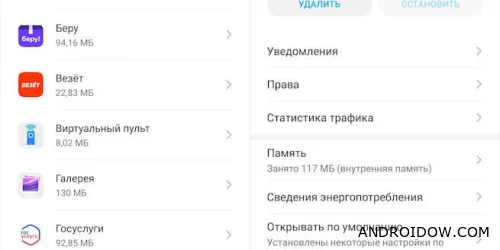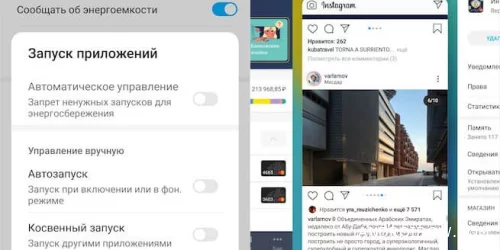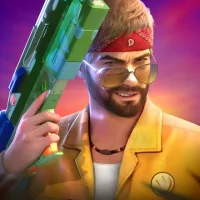Notifications are not coming to Android
Android is known for its extensive customization options, allowing users to adapt the smartphone to their needs. However, for those who are not too familiar with mobile operating systems, the abundance of settings can become a difficulty. Unlike iOS, where usage scenarios are more limited, Android offers more freedom, which can sometimes lead to problems, especially with notifications.
Why notifications may not arrive on Android
One of the reasons why notifications on Android may not reach you is the operation of the multitasking system. Unlike iOS, where the algorithms for managing background processes are extremely simple, Android more actively controls the device's resources. System algorithms can automatically close energy-consuming applications or warn the user about the need to close them. However, in some cases, this causes applications to lose the ability to run in the background, which leads to a lack of notifications.
Fortunately, Android allows users to control the operation of applications in the background, preventing them from being forcibly closed by the system. This is especially important for messengers, social networks and email clients that receive important notifications.
How to set up apps to run in the background
- Open the settings and go to the Applications section.
- Find the application you need in the list of installed software and open it.
- In the Energy Consumption Information section, find the Application Startup item.
- Disable the automatic control of the application launch.
- Enable the Autorun, Indirect Startup, and Background Operation options.
- Launch the app and pin it to your device's memory by swiping down in the multitasking menu.
Solving the notification problem
After completing the above steps, the selected applications will stop being unloaded from memory even when the battery is low or when applications are closed en masse. This should eliminate problems with receiving notifications, and you will no longer miss important messages.
Possible consequences and precautions
However, it is worth remembering that pinning too many applications in memory can negatively affect the battery life of the device. If the system is unable to download applications automatically, the smartphone may start to run out faster. Therefore, it is recommended to use manual control only for really important applications.
As a result:
If you have stopped receiving notifications on Android, this may be due to the peculiarities of managing background processes on the device. Setting applications to run in the background will allow you to solve this problem, however, be careful not to overload the system, which can lead to a rapid discharge of the battery.
🔔 Let us – know if an update is required!