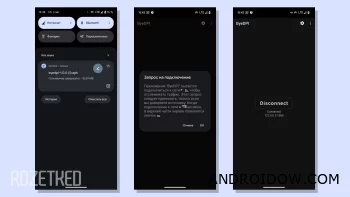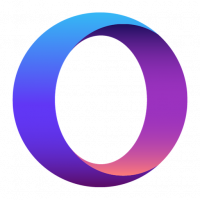ByeDPI - removing YouTube slowdowns on Android TV, Google TV
In today's world, streaming video has become an integral part of our lives. However, many users face the problem of YouTube slowing down on their Android TV and Google TV devices. This can be caused by various reasons, including the actions of Internet service providers. Fortunately, there is an effective solution — ByeDPI. In this article, we will look at how to use this tool and configure it to eliminate slowdowns on YouTube.
What is ByeDPI?
ByeDPI is a program designed to bypass internet restrictions and improve connection speed. It is specifically designed for Android devices such as Android TV and Google TV, and allows you to bypass the slowdowns that Internet service providers impose on YouTube traffic.
How does ByeDPI help eliminate YouTube slowdowns?
- Traffic masking
ByeDPI uses traffic masking technology, which allows you to hide the type of data transmitted between your device and YouTube servers. This prevents ISPs from recognizing your traffic as streaming video, which in turn eliminates deliberate slowdowns.
- Circumventing speed limits
The program effectively bypasses the speed limits set by Internet service providers for certain types of traffic. ByeDPI redirects your Internet traffic, making it look like regular web surfing, which ensures a high connection speed.
- Ease of use
ByeDPI is characterized by simple installation and configuration, which makes it accessible to users with any level of technical knowledge.
ByeDPI installation and configuration
- Download and install
Download ByeDPI from our website. Install the app on your Android TV or Google TV device via USB by following the simple on-screen instructions.
- Initial setup
Open ByeDPI after installation and go to settings. Change VPN to Proxy. Alternative click on the gear in the upper right corner, in the General tab, select Mode and press Proxy.
- Activating ByeDPI
After setting up, activate ByeDPI. The program will start working in the background, bypassing slowdowns and optimizing the connection speed.
- Checking the work
Launch YouTube on your Android TV or Google TV and enjoy the improved video playback speed. ByeDPI should eliminate all slowdowns and ensure smooth viewing.
Advantages of using ByeDPI
High connection speed
ByeDPI provides high-speed Internet connection, which allows you to watch high-resolution videos without delay.
Ease of setup
The program has an intuitive interface and simple settings, which makes it accessible even for beginners.
Data protection
Traffic encryption ensures the security of your data and protects it from unauthorized access.
Support for various devices
ByeDPI is compatible with a wide range of Android devices, including Android TV and Google TV.
As a result:
ByeDPI is a powerful and effective solution to eliminate YouTube slowdowns on Android TV and Google TV devices. With it, you can enjoy high-quality video without delays and restrictions. The program is easy to install and use, and also provides a high level of data protection. Try ByeDPI today and appreciate all its benefits!
If you encounter problems watching YouTube videos through your Android TV or Google TV device, ByeDPI will be an indispensable tool to improve your experience. Set it up once and forget about slowdowns forever!
🔔 Let us – know if an update is required!