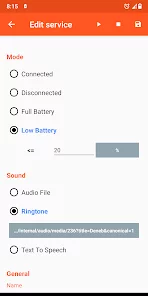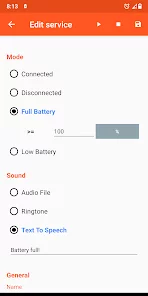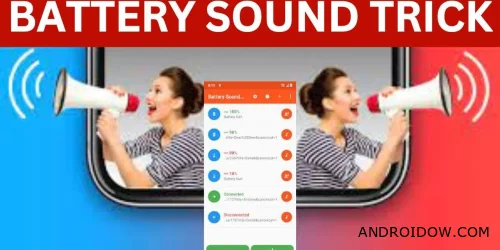How to do talking charging on Android using Battery Sound Notification
Do you want to add uniqueness to your Android device by making charging more interactive? With the Battery Sound Notification app, you can create a "talking charging" effect by setting up voice notifications when you connect or disconnect your phone from the charger. In this article, we will explain how to install and configure this application to improve the user experience. A similar application with voice notifications is Voice Notification.
Advantages of the Battery Sound Notification application
Battery Sound Notification is a user—friendly application that allows you to set sound or voice notifications when the battery status changes. The main advantages of this application are:
- The ability to set up voice notifications for charging and discharging the device;
- Intuitive interface that allows you to quickly adapt notification settings;
- The ability to adjust the frequency of battery reminders.
With this app, you can not only make notifications more unique, but also easily track the battery status. Now let's tell you how to install and configure it on Android.
Installing Battery Sound Notification
To start using Battery Sound Notification to create talking notifications, follow these steps:
- Download the APK file with the application from the links below.
- Click Install and wait for the download to finish.
- After installation, open the application to proceed with the setup.
How to set up talking charging on Android
Now that the app is installed, configure it to receive voice notifications:
- Open the Battery Sound Notification and go to the Settings section.
- Select notifications for actions — "Start charging" and "End charging".
- Set your preferred voice or sound notification. You can use embedded phrases or add your own audio files.
- Adjust the volume and frequency of notifications so that notifications do not distract at the wrong time.
After setting up, each time you connect the charger, your device will play a pre-selected voice notification, making the charging process more original.
Additional functions of the Battery Sound Notification application
Battery Sound Notification provides additional settings that allow you to make notifications more personalized:
- Low Charge Notifications: Set up an audio alert that will alert you to charge when the battery is low.
- Full Charge Alerts: Receive notifications when the battery is fully charged to avoid overfilling the battery.
- Notification Themes and Styles: Choose the notification style that best suits your device and preferences.
Conclusion
Making the charging process more interesting and personalized on Android is easy thanks to Battery Sound Notification. Install this app, set up voice notifications and enjoy "talking charging" every time you connect or disconnect your device. Don't forget to test other voice notification apps, such as Voice Notification, to choose the most appropriate one for your style.
🔔 Let us – know if an update is required!
#Battery #Entertainments #For tablet #Free #Mod, PREMIUM #Blog